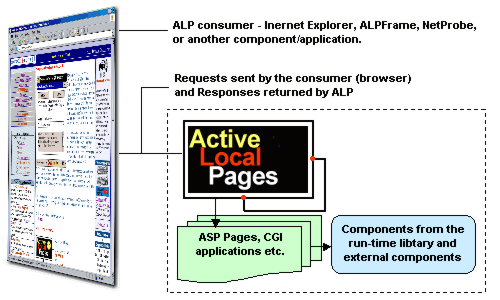| ALP | Overview |
What is ALP?newObjects Active Local Pages (ALP) is an application development kit. With ALP the developers can build wide range of applications in almost all areas covered by the traditional RAD (Rapid Application Development) development tools such as Visual Basic, Delphi and many others. Still there are substantial differences in the way the applications are designed in ALP and in a typical RAD environment. In ALP the applications compose their user interface using WEB techniques - i.e. the developer designs HTML/DHTML pages and writes code that handles/manipulates them. However this does not mean that ALP is a WEB server - it just implements the user interface and user interaction methods known from the WEB development world, but directly without any network server components between the user and the application. Thus the ALP applications can be designed for almost all the purposes typical for non-WEB applications. There is no need to be concerned about firewalls or other problems that may be a problem for a WEB server application - ALP just resembles WEB server but it isn't. Some of the obvious benefits are the ability to use well-known WEB techniques to build the application, easy to build complex user interface implemented in HTML which is familiar to the user and can be build with wide variety of tools - from a simple text editor like notepad to visual HTML editors like FrontPage. Aside of the employment of programming skills from the WEB development world in desktop programming environment the ALP applications are almost always ready to run on Microsoft IIS WEB server without changes as long as their functionality makes sense through the WEB (i.e. if the application will be useful as online application). All the ALP specific features can be ported the the WEB server machine by installing the ALP run-time library on it.. The ALP application structure can be illustrated briefly by this scheme: All the operations are performed in a single application that runs on the PC - the ALP consumer application - an application able to load an use the ALP engine. Thus ALP works in the consumer's process memory. The consumer is most often Microsoft Internet Explorer or the ALPFrame browser (part of the Active Local Pages product), but other applications that can use asynchronous pluggable protocols can be ALP consumers as well. Most interesting for the developers are Internet Explorer and ALPFrame. The ALP applications are loaded into the consumer (we will refer to it also as viewer or browser) by using an ALP URL. For example and URL: alp://C:/Somedirectory/somefile.asp placed in the address bar of MS Internet Explorer will execute the pointed ASP file (if it exists of course) and display the HTML content generated by it. If this HTML contains links or a form user will be able to click a link or submit a form and thus invoke this or another file with the parameters entered into the form or contained in the link's HREF data. Although this very similar to WEB browsing it is not - everything is done by the browser and the ALP engine loaded in it (it is automatically loaded when an ALP URL is first invoked). If this can be done in Internet Explorer (IE) why use ALPFrame? ALPFRame is in fact a WEB browser based on Internet Explorer core, but designed in a bit different way. For example in IE you have standard IE menus, toolbars and other tools and only the work area of the browser is controlled by the HTML you show there. In contrast almost all the visual elements of ALPFrame are controlled by the HTML shown in it. Thus the DHTML content shown in it has access to all the DHTML objects available in IE, but it also has access to more features through the window.external property. Through it the DHTML scripts can access ALPFrame visual features directly and compose window and context menus dynamically or change the ALPFRame window appearance. Thus by using ALPFrame the developer is able to overcome some limitations of the DHTML object model and add additional elements to the user interface that will make the application behavior and appearance much like any other desktop application. If you are concerned about the portability of such a decision - remember ALPFrame ships with ALP thus it will be always available for your ALP application. What will happen if you want to port such an application (that uses ALPFrame features) on a WEB server? First of all ALPFrame can be used as a browser for it. To simplify such solutions ALPFRame registers a helper protocol entry that allows you use URL like this: alpframe://http://server/dir/page.asp to invoke any URL in ALPFrame browser - the alpframe:// invokes ALPFrame with the rest of the URL. Still, this means that the visitors should have ALPFrame in order to view the application correctly. This makes this technique good for known audience such as corporate environments, private WEB sites where only registered users may enter and so on. For WEB sites dedicated to the public you should specify that the user must download ALP to see the WEB site with all the features enabled (much like the WEB sites telling the visitor "please download this browser ..."). ALPFrame has also some other features that make it perfect for ALP applications and some other scenarios. First it supports special autorun mode in which ALPFrame constructs at run time virtual COM environment and allows an ALP application run without installation (Note that this requires special configuration - described in this documentation). Although most people associate autorun with CD autoruns it is much more. For example the fact that the application runs without installation means that it will not need to register components with the system in order to use them. Thus such an application does not need permission to write to the system registry and can be executed in any user account and from any media - even guest account and even from a flash memory. Thus ALP gives you ability to design applications that the user will carry on a flash memory disk/card or other similar media and run them on any computer at hand, do some work, remove the flash memory and move somewhere else. The user will not need special permission - any account will do. Another feature of ALPFrame is the browsing restriction. This is especially useful in normal scenarios (when ALP is installed - not autorun) - you install one copy of ALP, but you can create different ALPFrame configurations that will allow the user access from the ALPFrame opened from that configuration only the specified applications and WEB sites. This is very handy in many corporate environments where the administrators are concerned about the security and especially by risks based on user misleading - for example phishing sites that may cause the user send internal information to external site. This feature is available not only to the ALP applications but also to the WEB sites and can be used in any combination as needed - ALP and intranet applications, ALP and WEB sites and so on. The administrators can create special links and force the employees use them to access ALP an Intranet sites and thus avoid any potential security problem. Note that ALP has more protection features and this is just an additional option. The primary development technique for ALP is Active Server Pages compatible pages. The application is written in VBscript or JScript and DHTML. However ALP supports also modular architecture and allows additional modules to be built to support other technologies. ALP always ships with ASP and CGI modules. The CGI support allows foreign technologies such as PHP or Perl scripts to be executed just like the ASP pages. The ALP's ASP module is almost fully compatible with the classic ASP on Microsoft IIS with exception of support for cookies and a few other minor features. This gives the ASP applications cross-compatibility in the both directions - from IIS to ALP and from ALP to IIS. As we mentioned above the specific features supplied by the ALP run-time library can be ported to an IIS machine and the developer does not need to be concerned about their usage if compatibility with IIS is required by the project. Here is the place to remind the developers who meet ALP for the first time to take care to review each feature if they aim at IIS compatibility - in most cases ALP allows more relaxed syntax and more ways to do some things. For example ALP accepts in Server.CreateObject not only ProgID but also ClassID. Thus the developer should stick to the IIS supported syntax wherever ALP offers more relaxed rules in order to avoid need to pass through the application code and correct some lines when porting to IIS. If you have experience in the WEB development area you just need to get used of the idea that ALP allows you build (or port existing) applications for stand-alone machines and devices using the same techniques. If you are primarily a desktop applications developer you can consider this short comparison between ALP and a traditional RAD (Rapid Application Development) tools such as VB, Delphi and so on:
The main programming technique in ALP is ASP (Active Server Pages compatible processor) which allows the developer choose between VBScript and JScript languages (also other Active Scripting languages can be used and the pages can be written by combining more than one language). The ALP run-time library is our standard ActiveX Pack1 Family of components which includes:
Thus a typical ALP application uses the selected scripting language(s) to implement its logic. The ALP supplied built-in objects (Request, Response, Server etc.) give it access to the basic I/O (interaction with the user). The pages create objects from the run-time library (using Server.CreateObject or <OBJECT RUNAT=SERVER ...> tags) whenever they need certain features and use them to perform their tasks. If the ALP run-time library is not enough, i.e. the developer needs features not found in it or wants to access/control external applications through automation - then the developer can use the same way to create any external object by passing its ProgID or ClassID. Which 3-d party objects can be used from within an ALP application? All the well-known components - ADO, CDO, FSO, the Active Directory components and so on. Also, as ALP runs on the desktop it can be used to control/automate desktop applications - such as MS Excel, MS Word, MS Outlook and so on. Such a functionality is usually associated with VB/VBA applications or Windows Scripting Host, but with ALP it can be implemented in an ASP page or in a script running in a thread created by your page. Thus ALP combines easy to design/control user interface with ultimate COM features access. Having the rich ALP run-time library packed with the application allows the developer choose any suitable way. For example:
Conclusion While ALP with its primary ASP compatible programming interface offers own set of libraries, viewer and other tools - the developer is not restricted to them. The included libraries are well tested for cross Windows OS version compatibility and are especially designed to work without external dependencies and need of local machine configuration. The developer is still able to use any automation enabled COM object from outside and thus build applications that integrate/interact with other software, corporate systems and so on. It is true that many components from the ALP run-time library have functionality that overlaps with some popular components - an example:
The situations is similar with many other components in ALP run-time library which means that using them the developer will need to learn how to use them, but effort will pay back with more features available to the application and more opportunities. So the developer may choose freely which components to use when it concerns functionality covered by both ALP run-time library and 3-d party components. Thus the developer can choose whichever is best for the particular purpose - when maximum portability is needed ALP run-time library is best, when integration with other software is the point the developer can use the external components. When porting existing application this allows the user avoid the need to rewrite huge amounts of code and resort to such a measure only if ALP run-time libraries will offer a substantial benefit not offered by the components used in the original application. Usually the COM based open environments are claimed non-applicable for autorun scenarios (such as running application directly from a CD with none or minimal installation, or downloading a package and just starting it by running an exe file in it). However ALP overcomes this and allows it with acceptable limitations (All the ALP supplied components are not affected by these limitations)! This opens some areas that are hard to reach even for many products built in C++ - such as running application in guest accounts (with absolutely no rights for installation of anything). The system requirements of ALP and its run-time libraries and tools.
Note that ADO, MSDAC, FSO and other components typically used in ASP programming are not part of ALP itself - they are external components. They are popular and most often pre-installed on most Windows systems. However the developer who builds an application that employs them should check their requirements and availability in Microsoft documentation. If because of some reason their scope of availability and requirements is not suitable for the application the developer may resort to the ALP run-time library which supplies alternatives for all of them. You can start learning Active Local Pages by going to the Getting started page. |