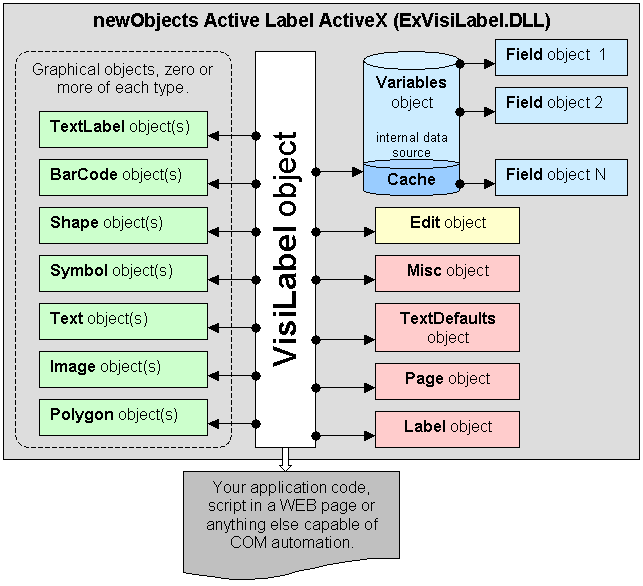| newObjects Active Label | Object model |
|
The figure below displays the Active Label's object model. The connecting
lines show the relation between the internal objects - the arrows point
from the parent (container) to the child (contained) object. Following
the arrows you can easily find out how to reach certain object type
starting from the root object (VisiLabel object). You can also click
over each object to go to its page in this documentation. See more
details after the figure.
When the object is created or obtained (in a WEB page for example) by your code it receives a reference to the root object - VisiLabel object. From here the code can access the other objects through the properties and the methods of that object. Example: Any Javascript in a WEB page that embeds an Active Label ActiveX like this:
You can save references to the internal objects in variables and thus use shorter expressions when interacting with them. If the variable refers to an object that is deleted or otherwise invalidated, you will receive an "invalid object" error if the operation you attempt over the object requires it to be valid. Example: Any Javascript in a WEB page that embeds a VisiLabel like this:
If you use the Active Label in another environment - C++ program, VB program or another COM enabled application the code syntax will look as the particular programming language requires, but the way you access the internal objects remains the same.
|
| Copyright 2001-2006 newObjects [ ] |