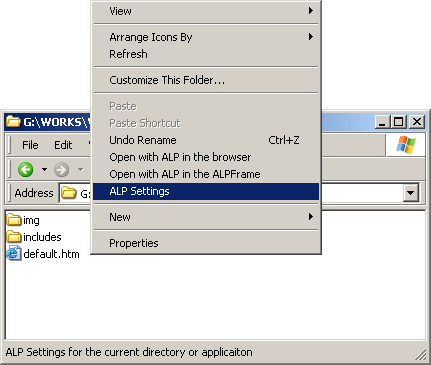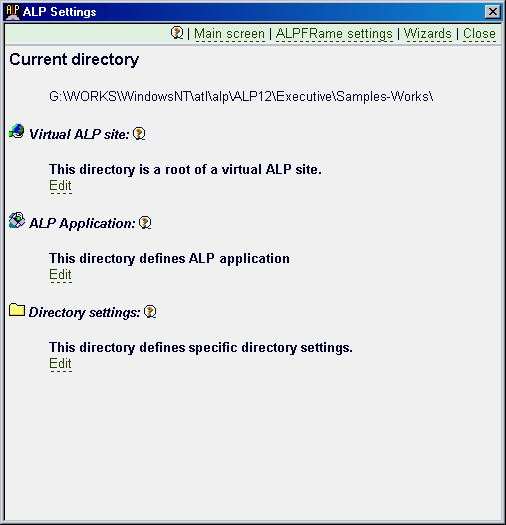| In ALP 1.1 a new tool has been introduced -
extensions for the Windows shell. They are written in ASP and provide
the developer with UI that allows editing of the ALP settings for certain
directories, virtual sites or ALP Applications.
With these extensions you no longer need to edit the alp.xxx files
manually. As the shell extensions work on directory basis - you just
need to right click in the folder (or over the folder icon) and use the UI to configure the ALP
settings there. The edited settings are saved in the file system
within the application's directory tree and you can move the
application and the settings together.
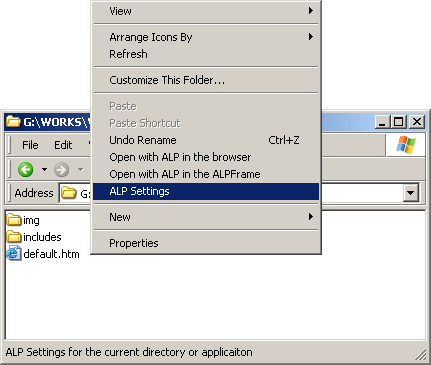
Once invoked you will see a dialog window like this one: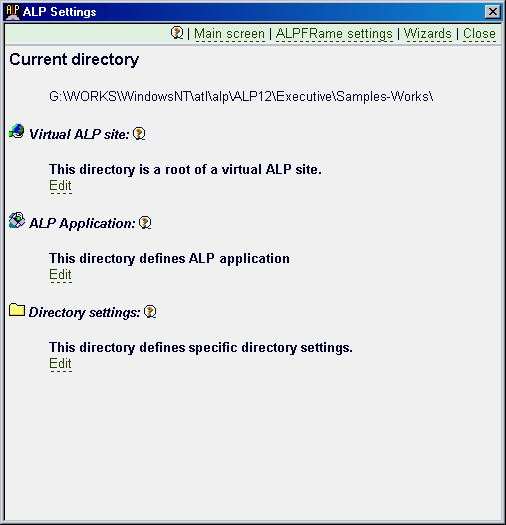
From this window you can choose which settings to edit/create. It
is important to notice the "current directory" as (see the
picture) you can go from this dialog to a parent directory from which
settings are inherited (if none are yet available in the directory
over which the dialog has been opened).
What is what?
Virtual ALP site:
As in case of a WEB server ALP supports virtual WEB sites.
Although the word "WEB" looks strange when ALP is
concerned its meaning is actually the same as in IIS or another WEB
server. By creating a Virtual ALP site in a directory you
tell the ALP engine that this directory together with all its
subdirectories will act as like separate WEB site/Virtual ALP site. This concerns the work
of Server.MapPath function, the
<!-- #include virtual="/something" --> directive,
the virtual paths specified in the links, images and other elements
of the HTML page and so on. In other words where a path mapping is
to be made against the root of the WEB site/Virtual ALP site it will be made as like
the directory configured as ALP virtual site is the root
point of it.
See the details about the Virtual
ALP sites that can be configured.
ALP Application:
Definition of a Virtual ALP site implies ALP Application. I.e.
creating a Virtual ALP site you will implicitly create an ALP
Application in it. It will use the default settings (kept in the
alp.application file in the ALP engine directory). If you want to
change them for your application a copy of that file will be made in
the current directory and you can configure wide range of settings -
general and module specific. We recommend creating
application settings for each application that will be distributed
outside your office as this will guarantee its functionality even in
case of damaged default application settings (for example
non-skilled user may alter them in a mistake). This is not a
frequent problem, but one more precaution will be always useful.
In fact most of the configuration work you may need to perform
will be related to the the ALP Application settings. Here you can
associate additional file extensions with certain ALP modules - for
example you may want to treat the .htm files as ASP files or add a
CGI script engine.
If you are developing an application for distribution/sale we
recommend you review all the application settings carefully. You may
need to add some mime type - file extension associations, alter the
engine behavior and so on. Your application will run in remote
locations and supplying it with all the knowledge it may need will
make it independent of the default ALP settings and the specific
settings of the OS on the user's PC. One of the most frequent
mistakes is to neglect the fact that even if all the PC-s you ever
seen have the same settings they can be different on some other
machines. To help you ALP is able to hold all the needed settings in
your application and thus make it independent of the specifics on
the other machines. So the best you can do is to make sure
everything used by your application is explicitly specified - MIME
type maps, module settings (such as ASP settings), COM aliases for
the COM objects used etc. By default the shell extension will define
the most popular settings and COM aliases. Still there is no way to
pre-define everything one may want to use.
See the details about the ALP
application settings.
Additional topics: What is ALP/ASP
Application, The global.asa
application initialization file.
Directory settings:
Most Directory settings in ALP have mostly decorative meaning.
However they will help you to follow the typical WEB servers
behavior. Here you can set the default documents (opened when no
file is specified in the URL), configure the permissions for the
directory - execute, read, browse etc.
Aside of the settings familiar from the WEB servers ALP supports
some specific options
- Unattended execution prevention and Security URL - related to the
application security.
- Reverse MIME map - MIME type to file extensions.
See the details about the Directory
settings.
|