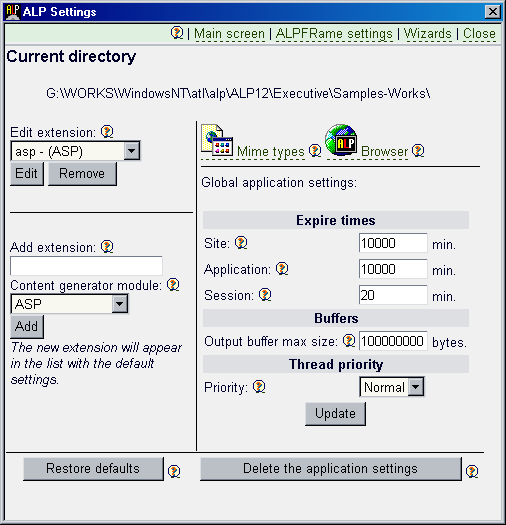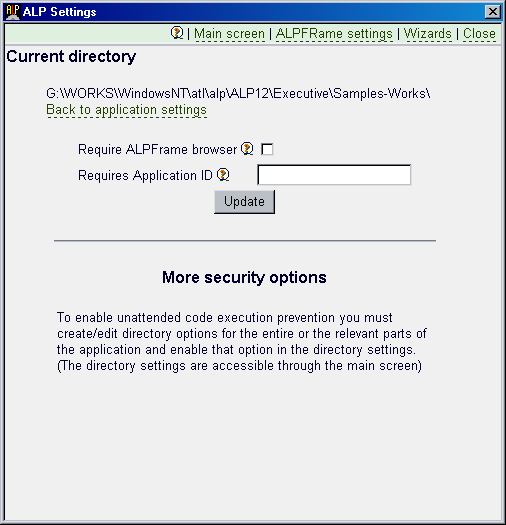| ALP | Application settings |
| The ALP Application
settings dialog:
The application settings are the most important settings in ALP. They contain some general settings such as timeouts for the common objects (such as Application and Session in ASP), the working thread priority etc. Also you can associate the file extensions with the ALP modules here. The left part of the dialog contains an UI for file type to ALP module association.You can edit the settings for already associated pairs or add new association. Each ALP module has its own settings - for more information click the desired module below:
The right part contains global settings:
Browser limitations
The options on this screen allow you force the ALP Application in this directory to require ALPFRame browser. If this option is checked the application will fail if started in Internet Explorer with an error message describing that the application is not allowed to run in this browser. In fact internally the option leads to a more restricted requirement - the application will require the version of ALPFrame with which you develop. Furthermore you can apply more restrictions. Specifying a required Application ID will cause the application to fail unless started in ALPFrame browser that uses configuration (alpframe.cfg) marked with the same Application ID. These settings have two major purposes:
|
| Copyright 2001-2006 newObjects [ ] |