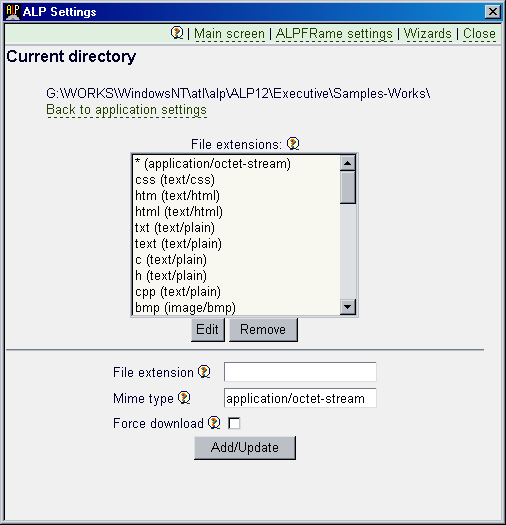| ALP | MIME Types |
| The MIME type settings dialog:
For the files not handled by any particular ALP module you can specify the content type which should be reported by the ALP engine. This setting is important as the different systems may have different associations (between file extension and content type) and configuring these associations in ALP will guarantee every file will be reported as you want on each system. For example the .rtf extension can be registered by an application that uses it for its own documents (not actually RTF for example) then it will not open win MS Word/Wordpad as expected as the content type registered in the system is something else. So configuring the association here you will tell the ALP to report .rtf files as text/richtext always - no matter what appears in the registry. As long as the appropriate applications are on teh system the file will be able to open where expected. As a conclusion - it is recommended to add associations for all the file types used in your application. Force download option works with IE 5 or later and instructs ALP to enforce download operation instead of opening the file inline. For example a MS Word document will open in the browser's window if this option is not specified and will start and open in MS Word if "Force download" is checked. On IE4 this option is not supported but will not do any harm so do not hesitate to specify it when this behavior is desired. See also the reverse MIME map in the ALP Directory settings. It is responsible for the file extension selection when the file is not opened in-place - e.g. downloaded. This is especially important for applications that generate document files dynamically. |
| Copyright 2001-2006 newObjects [ ] |