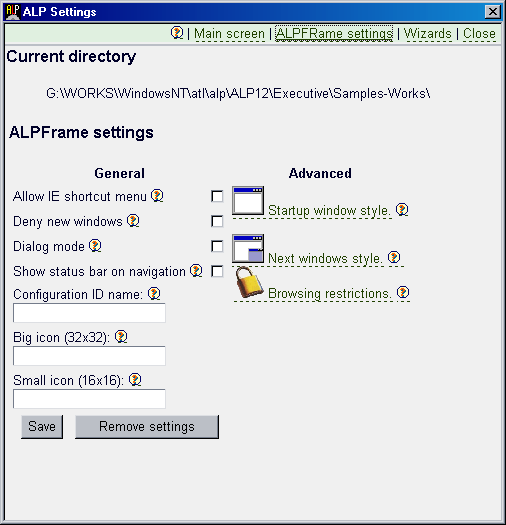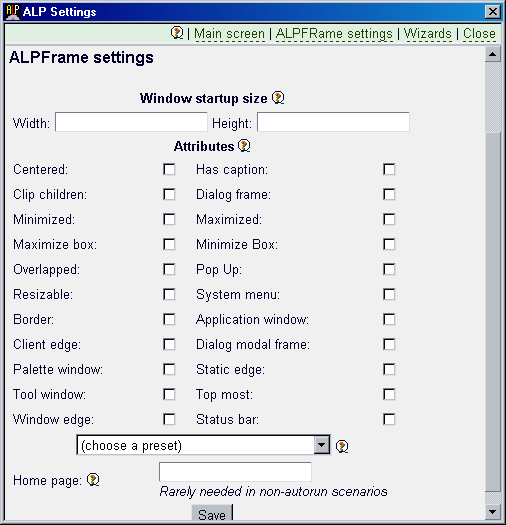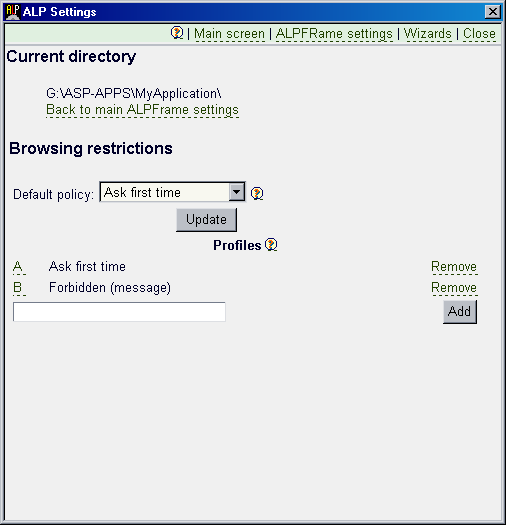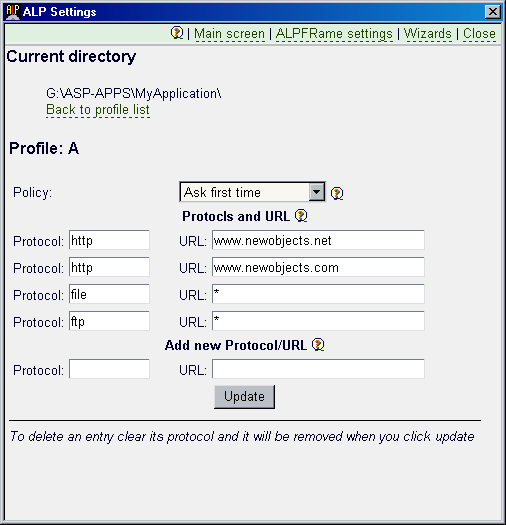| The ALPFrame settings dialog:
allows you create configuration for the ALPFrame browser in the selected directory. Before considering the details note that these settings will take effect only if the ALPFrame browser is first started with an URL which points to a file in this directory! If this directory is entered from already opened ALPFrame browser they will be ignored. This means this configuration is effectively useful only if you are going to create shortcut to the application in this directory or otherwise start a new ALPFrame browser instance with it.
Startup and Next Window styles
ALPFrame supports separate settings for the first windows (the window which opens when the ALPFrame instance is started) and the next windows opened from it. For the both window types the same settings can be specified. We strongly recommend usage of the Presets because the windows style may have deeper effect than you expect. The home page is usually unneeded in the configurations managed by this shell extension. The setting is supplied mostly to allow viewing the option if it is manually specified. Browsing restrictions
The browsing restrictions allow you restrict what sites and protocols will be enabled in the ALPFrame browser instance started with this configuration. This feature is most often used to add ultimate security to sensitive applications. For simplicity the browsing restrictions are not inheritable. E.g. if you specify any browsing restrictions in this ALPFrame configuration the browsing restrictions from the default ALPFrame configuration will not be used any more. The defaults will take effect only if you have no browsing restrictions at all. The browsing restrictions are:
The behaviors you can assign are 5:
The profiles (zones) may contain unlimited number of entries. Each entry specifies the protocol over which the browsing may occur (for example http, alp, ftp etc.) and the base URL. The base URL is most often a site DNS name, but you can enter more specific one - for example www.server.com/somedir. This will include in the profile all the URL that begin with the specified URL portion. If the URL is left empty or * is specified the entry means "any URL over the specified protocol". The policy specified defines the ALPFrame behavior for the URL listed in the profile. Note that the ALP content (over alp: protocol only) that resides in the directory in which the alpframe.cfg is created and its subdirectories is always allowed. Therefore you do not need to "unlock" the ALPFrame for the application for which you are designing the configuration. Note that by protocols like about:, file: and so on will follow the default policy unless specified in a profile. If you use one or more of them you will need to create a profile, list them in it and allow these protocols. See also ALPFrame configuration for more details. |