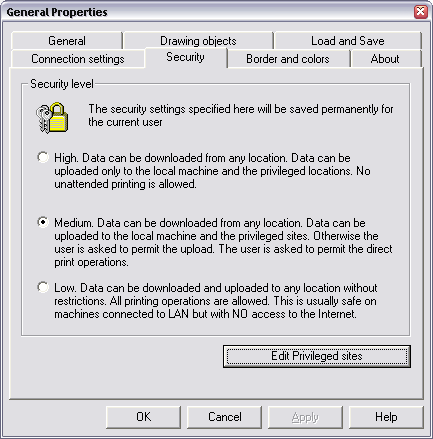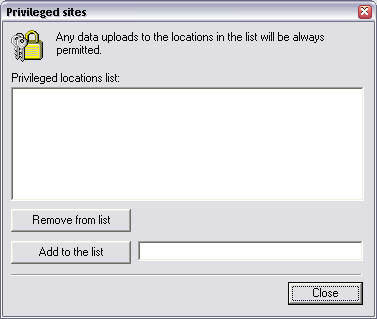| newObjects Active Label | Security settings |
|
The Active Label security settings cannot be changed programmatically. This is intentional, if they were this would mean that any program would be able to change them and thus override them. The settings are accessible only through the Security property page in the general settings dialog (which can be shown by calling the VisiLabel.ShowProperties method).
The settings are kept into the registry: The levels are 0 - Low, 1 - Medium, 2 - High Effect of the security level: Level Low (0): All the
upload operations are silently permitted. Unattended printing (to the
default printer) is also silently permitted. The privileged sites:
Remark: Below we use the term protocol to refer to any asynchronous pluggable protocol installed on the machine. You can read a short explanation about what this is in How to Download and Upload. Through this dialog the user can add list of sites to which upload is always permitted no matter the security level. To add a site you need to add only the beginning of the URL. For example by adding http://server/path/path1 you allow upload to any URL under this one - http://server/path/path1/path2/script.asp or http://server/path/path1/script2.asp etc. To add an entire site add its URL up to the server name for example http://www.site.com. It is also possible to add all the URL for a given protocol. The local protocols - i.e. the protocols that do not use network are always permitted and this do not need to be listed in the privileged sites list. For example you do not need to list alp://C:/myapp/script.asp in order to upload to it because ALP is local protocol that acts in HTTP like manner but only on the local machine. However, you should know that some custom local protocols that allow upload are not declared as such and you may need to list them or certain sites reached through them in order to work with them. This concerns only custom 3-d party protocols you may obtain only by explicitly installing certain software products from vendors other than us and Microsoft, as the documentation may not include a clear statement it is recommended to perform a test in order to determine if the protocol is declared as local. To do so change the security to medium and try to upload through the protocol, if a query permission dialog appears then the protocol is not declared as local.
|
| Copyright 2001-2006 newObjects [ ] |